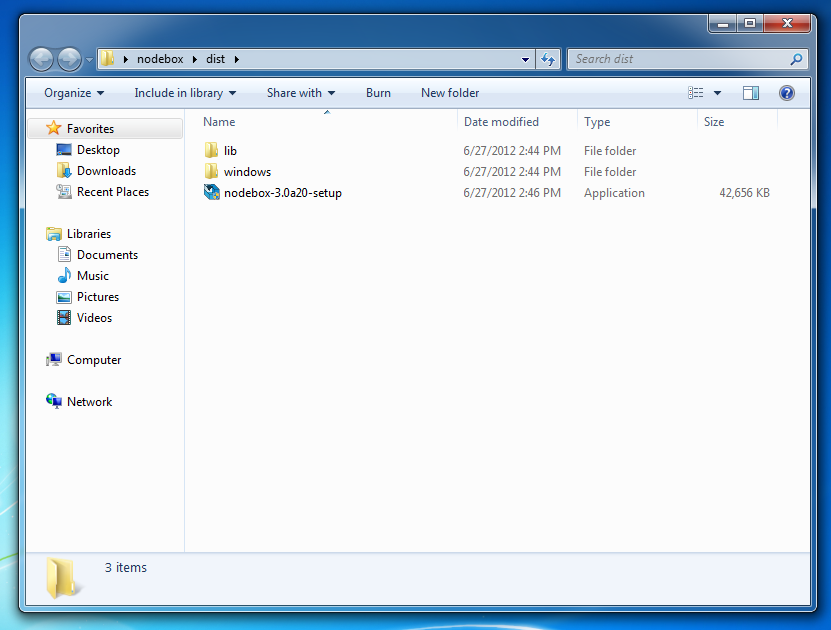Hacking NodeBox on Windows
This tutorial shows how to install the necessary tools to start hacking on NodeBox 3. We’re using a clean Windows 7 install, and will walk through installing the necessary tools to get started.
This tutorial doesn’t show you how to setup an IDE, rather showing you the tools from scratch. You can pick any IDE you like to actually work on the source.
Install the Java Development Kit
Download Java 6 SE for Windows X86. You need the Windows x86 (i586) version (not the 64-bit version).
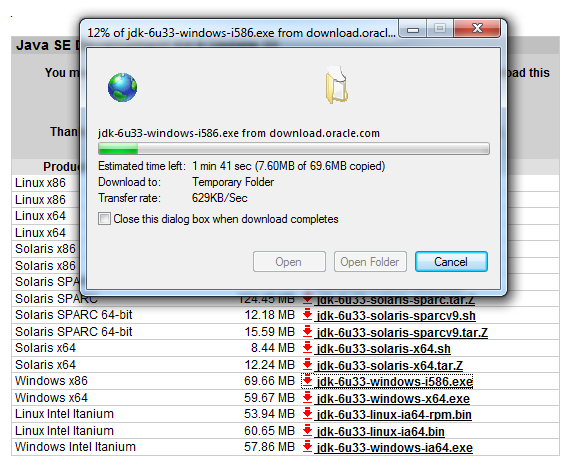
Install the JDK to C:\java\jdk6.
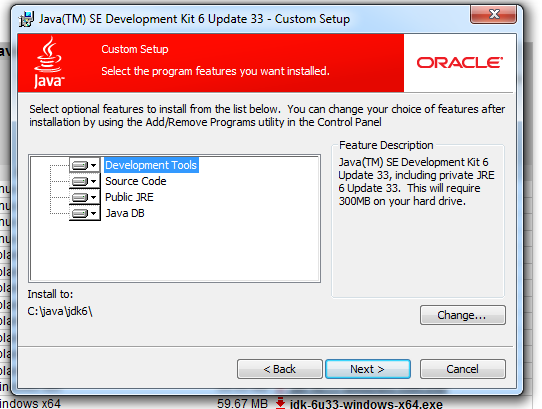
Install the JRE to C:\java\jre6.
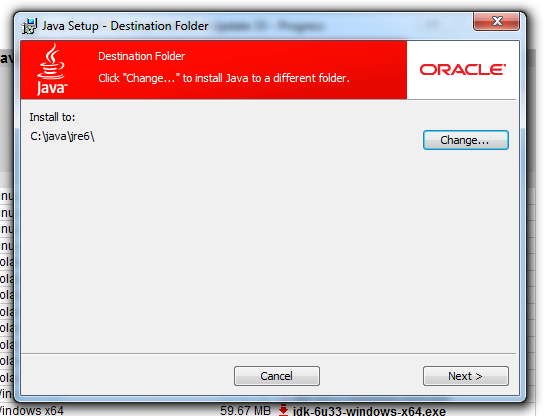
Install Apache Ant
Download Ant from ant.apache.org. Unpack the ZIP file into C:\java and rename it to “ant”. Your C:\java folder should now look like this:
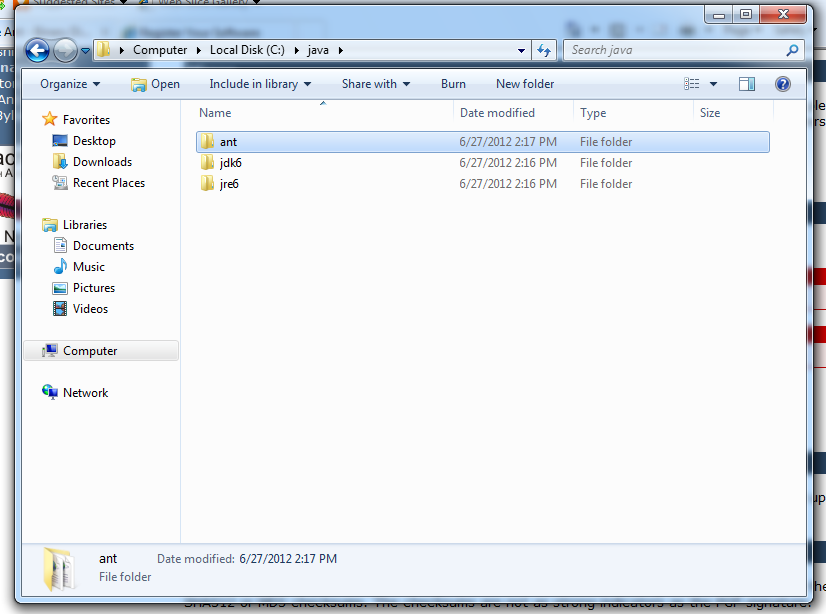
Setup environment variables
Ant uses environment variables to find your Java install.
- Click Start and type “environment”. Click “Edit environment variables for your account”
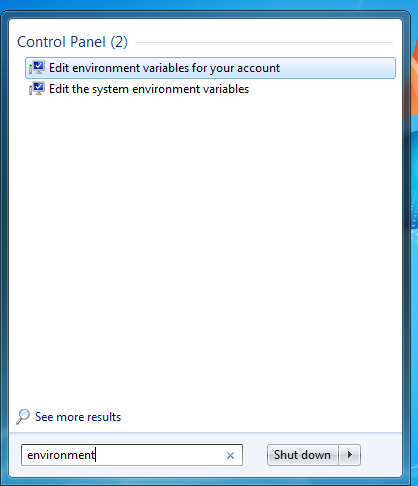
-
Click on “Environment Variables”.
-
Create the following User variables by clicking New…:
- Variable name: JAVA_HOME
Variable value: C:\java\jdk6 - Variable name: ANT_HOME
Variable value: C:\java\ant - Variable name: PATH
Variable value: %ANT_HOME%\bin;%PATH%
- Variable name: JAVA_HOME

- Test the setup. Start a new command prompt by clicking Start and typing
cmd. - In the command prompt, type
ant. It should give an errorBuildfile: build.xml does not exist!Then you know Ant is installed correctly. (If it mentions a missing tools.jar, double-check your setup).
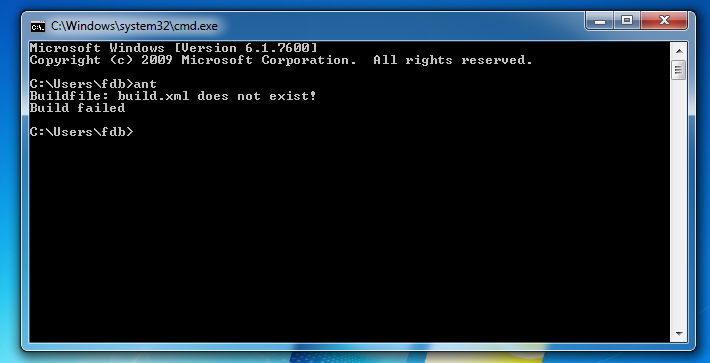
Install Git
Download Git for Windows and run the installer. Accept all the defaults.
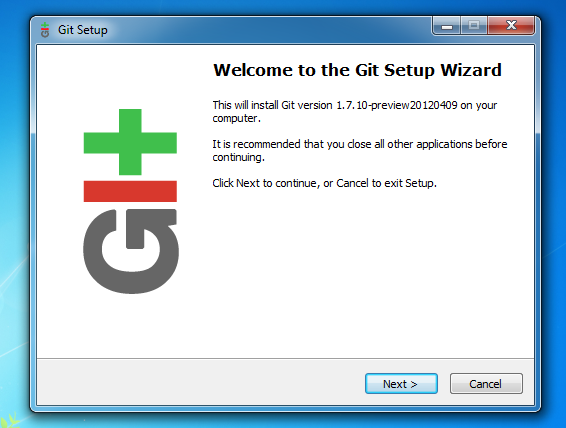
Double-click the “Git Bash” icon on the Desktop. Decide where you want to store the NodeBox project. In our case, we’re going to put it on the desktop, so type:
cd Desktop
Then, to clone the repository from GitHub, type:
git clone git://github.com/nodebox/nodebox
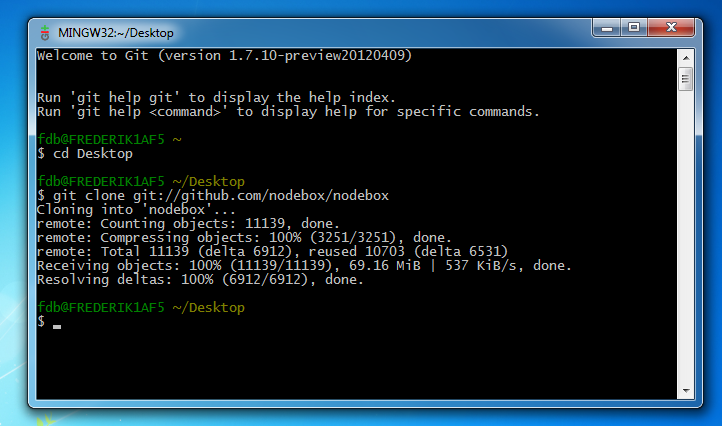
Run NodeBox
From a new Git Bash shell:
cd Desktop/nodebox
ant run
Create a distributable .EXE file
We use NSIS and Ant to build executable files.
- Download NSIS Unicode.
- Run the installer. The install location should be
C:\java\nsis. This path is set in our build.properties.
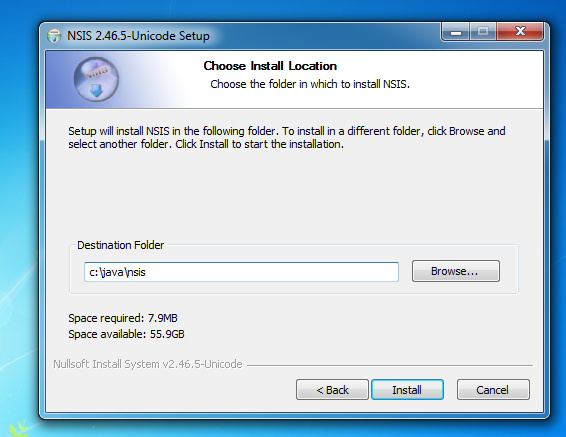
Change the version number in nodebox\version.properties. Then, from a new Git Bash shell:
cd Desktop/nodebox
ant dist-win
The binary will be in the nodebox\dist folder, under the name NodeBoxSetup.exe.