Working with Animation
First things first.
Before starting this section you should:
- already have read the tutorial on basic animation.
- Learn about NodeBox concepts.
- Learn about random: to learn how randomness works in NodeBox.
- Learn about subnetworks.
A wave animation.
Conceptually, NodeBox animation is very easy to understand. Every frame, NodeBox sets the value of FRAME to the current frame number. By referring to it over a frame node, you can create animations.
Let’s start with a simple wave animation.
- Create a wave node. Set Min to -100, Max to 100.0 and Speed to 80.0. We will address the frame a number of times.
- Create a frame node.
- Create a range node. Set End to 50.0.
- Create an add node. Connect frame1 to Value1 and range1 to Value2.
- Connect add1 to Frame of wave1.
We will divide and multiply the range for later usage. We will also create points based on the previous nodes.
- Create a divide node, connect range1 to Value1 and set Value2 to 2.0.
- Create a multiply node, connect range1 to Value1 and set Value2 to 3.0.
- Create a make point node. Send wave1 to Y and multiply1 to X.
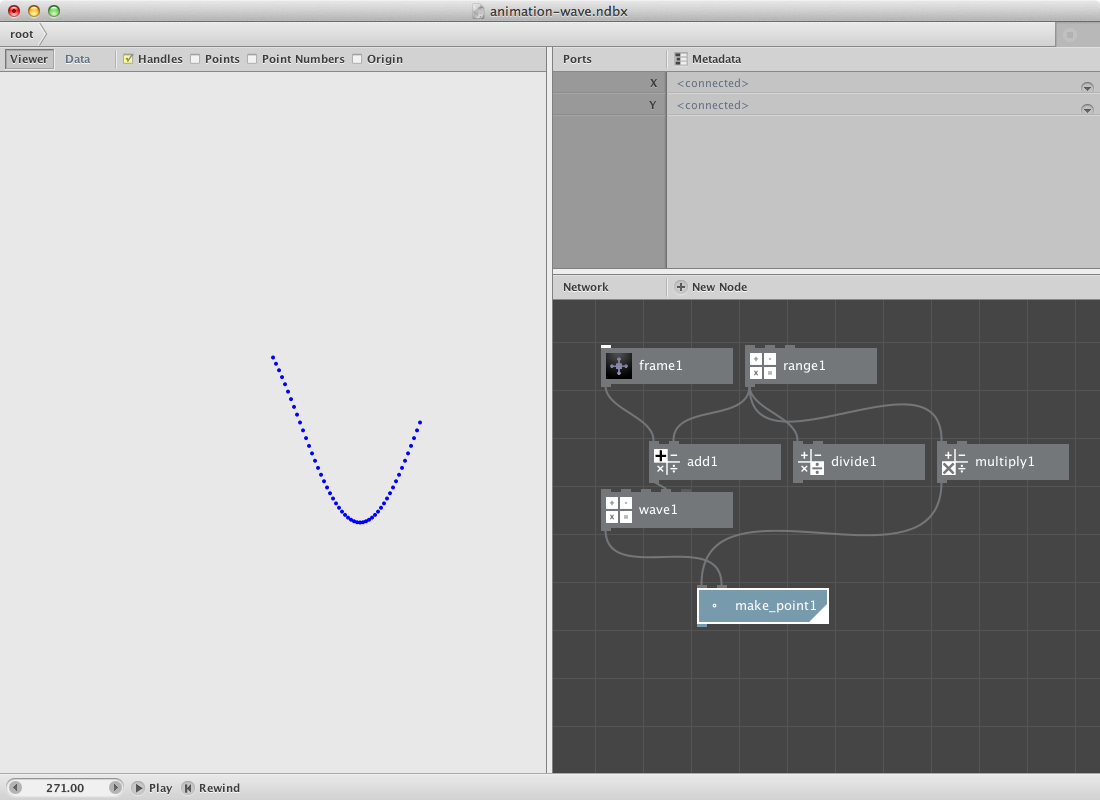
Now we will add some coloured shape to each of these points.
- Create an ellipse node. Connect make_point1 to Position and divide1 to Width and Height.
- Create three color nodes and pick colors.
- Create a combine node and send each of the color nodes to it.
- Create a repeat node and connect combine1 to it. Set Amount to 10. The idea is to have the possibility to change the number of times each color appears.
- Create a sort node and connect repeat1 to it. Set Key to Hue.
- Create a colorize node. Connect ellipse1 to Shape and sort1 to Fill.
- Render colorize1.
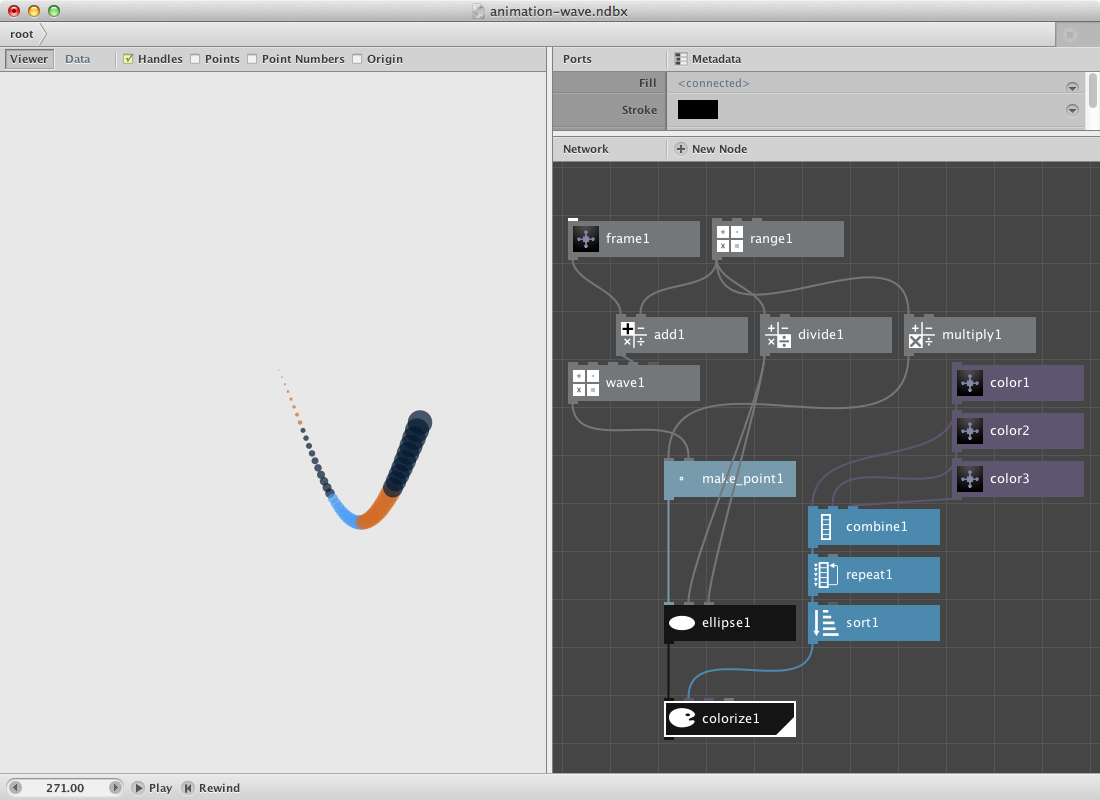
Test the animation by pressing the Play button in the animation bar.
Notice that the alignment of the shape is at the right of the centerpoint. We will add a few nodes to changes this.
- Create a group node. Since colorize1 has multiple paths (for each ellipse one) we need to group it into 1 geometry object to be able to align it as a whole. Connect colorize1 to it.
- Create an align node. Connect group1 to Shape. Set Halign to Right and Valign to Middle.
- Create a copy node. Connect align1 to Shape. Set Copies to 12 and Rotate to 30.
- Press play again.
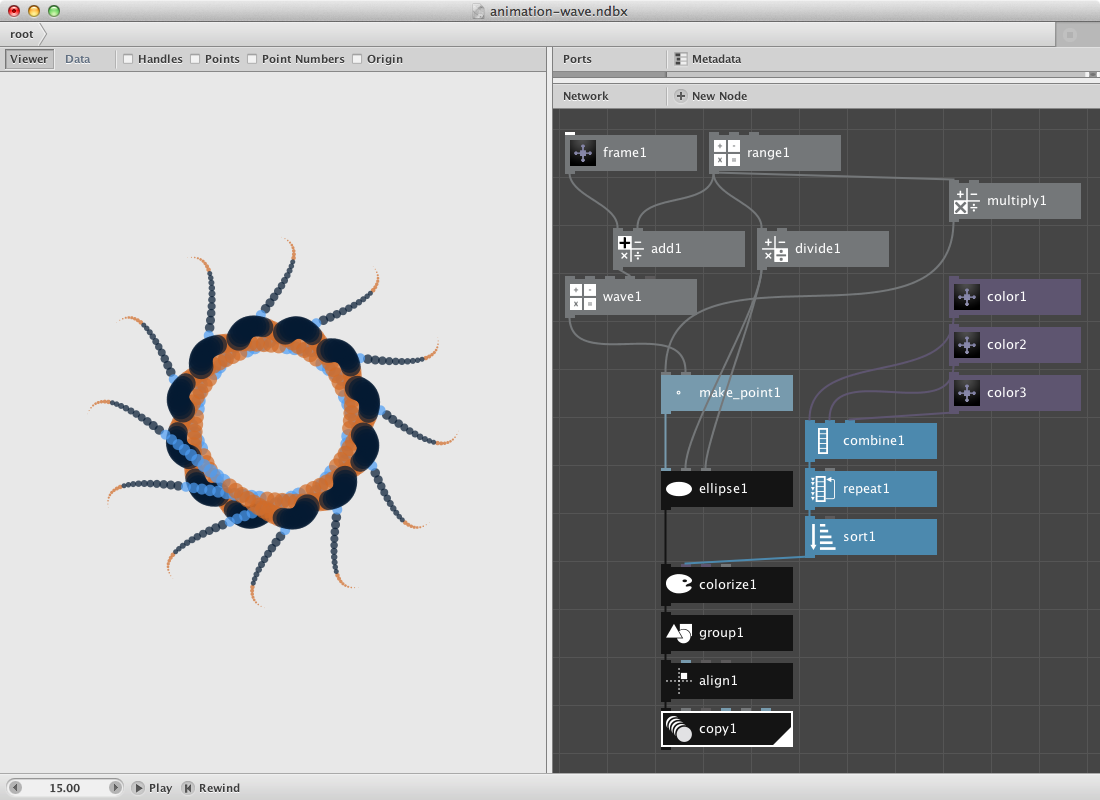
Subnetwork.
We will create a subnetwork as a next step. Go to the subnetworks page and read this it it doesn’t ring a bell..
- Select all nodes. Right-click them and Group into network.
- Right-click it again and rename it thing.
- Right-click it a last time and Edit Children.
- Create a scale node and connect copy1 to Shape.
- Create a translate node and connect scale1 to Shape.
- Publish Position of translate1 call it translate.
- Publish Amount of repeat1 and call it coloramount.
- Publish Speed of wave1 and call it wavespeed.
- Render translate1 and go back to the root.
Now we have an object which we can translate and alter by sending different values to speed and coloramount. Suppose we want this thing to go in a downwards direction.
- Create a frame node.
- Create an add node. Connect frame1 to Value1. We will publish Value2 to have an initial y startposition.
- Create a mod node and connect add1 to Value1.
- Create a make point node. Connect mod1 to Y. Connect this make_point1 to Translate of thing.
- Create two random numbers node. Set Amount for both to 1.
- Set Start to 1.0 and End to 15.0 of random_numbers1. Connect it with Amountcolor of thing.
- Set Start to 40.0 and End to 150.0 of random_numbers2. Connect it with Wavespeed of thing.
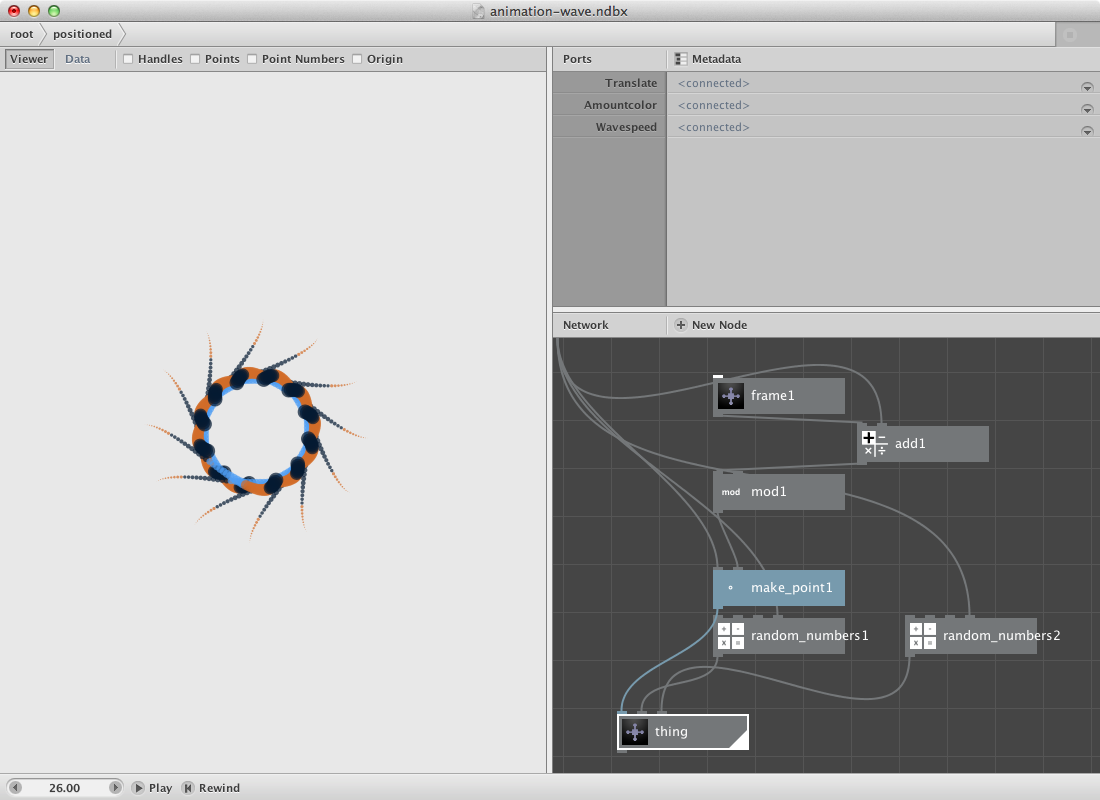
Let’s turn this into a new network.
- Select all nodes. Right-click them and Group into network.
- Right-click it again and rename it positioned.
- Right-click it a last time and Edit Children.
- Publish X of make_point1. Call it X.
- Publish Value2 of add1. Call it Y.
- Publish Seed of random_numbers1 and call it Seedcolor.
- Publish Seed of random_numbers2 and call it Seedwave.
- Publish Value2 of multiply1 and call it Speed.
- Go back to the rootnetwork.
Now we will create a few of them based on a number node.
- Create a number node and set Value to 12.
- Create a random numbers node. Connect number1 to Amount. Set Start to 50.0, End to 500.0 and select a seed.
- Connect random_numbers1 to X and Seedwave of positioned.
- Create an other random numbers node. Connect number1 to Amount. Set Start to 0.0, End to 400.0 and select a seed.
- Connect random_numbers2 to Y of positioned.
- Create yet an other random numbers node. Connect number1 to Amount. Set Start to 0.75, End to 4.0 and select a seed.
- Connect random_numbers3 to Speed of positioned.
- Create a range node. Connect number1 to End. Connect range1 to Seedcolor of positioned.
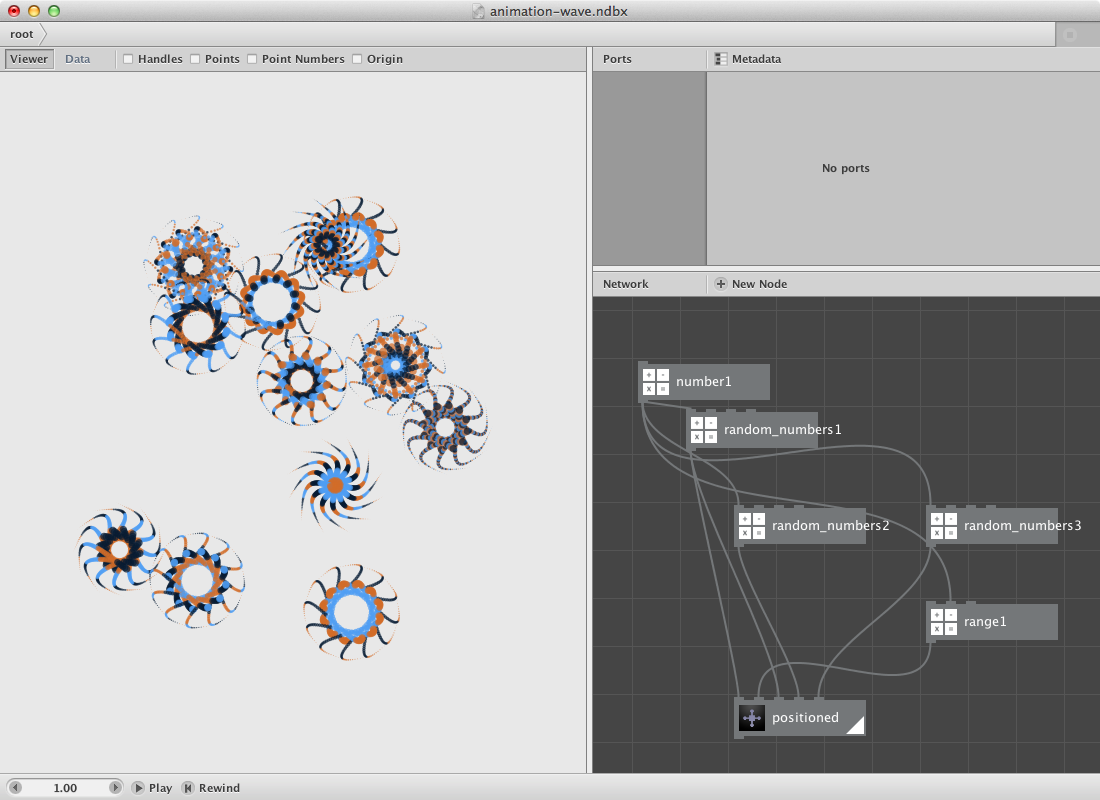
animated: